GIS
How does GIS and cloud computing work together?

As the world moves towards paperless transactions and streamlined work environments, more and more businesses are shifting to the cloud. Cloud computing allows companies to access computing services without the need for installing complex infrastructures to support these demands. This technology has become a standard in almost every industry, such as Geographic Information Systems (GIS).
Contents
What Is Cloud Computing?
In essence, cloud computing provides businesses with computing solutions such as servers, software, databases, storage, analytics, and networking over the internet or “the cloud.” Because of this technology, organizations can store and process information without installing their own infrastructure or data centres.
Cloud computing provides a wide range of benefits. Organizations will typically only have to pay for the services they use, making it a cost-efficient way of meeting their computing demands. They can also adjust their resources as they scale up or down, making it a flexible technology that can be adapted to every type of business.
Geodata and the Cloud
The field of GIS has also adopted the cloud relatively recently, and professionals are now making use of cloud-based systems to access various geodata on the web. They can freely analyse, share, sell, and buy geodata over the internet. The cloud has provided them with the ability to streamline operations in real-time.
How does GIS Cloud Computing Works?
Cloud computing offers a software-as-a-service (SaaS) model, which provides three distinct models in geospatial technology. These are GIS-as-a-Service (GaaS), applications-as-a-service (AaaS), and imagery-as-a-service (IaaS). These working models can be accessed via public, private, or hybrid cloud services.
In public GIS cloud services, the features are freely available for anyone to use. All of the information is likely stored in the same physical infrastructure. In the private cloud, the GIS features are limited to authorized users, and the data from each organization are typically kept in separate hardware.
The hybrid cloud provides a mix of public and private services, and it has risen in popularity in recent years. It’s best for maintaining critical information for geospatial data analysis while keeping other data public.
The Advantages of GIS hosted on a Cloud
One of the primary advantages of integrating cloud computing to GIS is providing professionals with the capacity to freely model, map, and analyse information over the internet to gain geospatial insights. It also lets them share and trade geodata with other users, optimizing collaboration.
GIS professionals that include GIS engineers, GIS developers, GIS analysts and GIS scientists can also use open data platforms with geospatial data analytics tools integrated within them. The advantage of GIS on a cloud is that it can generate and store large amounts of geodata for big data analysis while ensuring their security. Organizations no longer have to install complex infrastructures to expand their system’s capabilities—they can just upgrade with a few clicks of a button.
Invest in Cloud GIS Software
With the capabilities of cloud computing and geospatial information systems, it’s no surprise that the two technologies collaborate to create synergies. The cloud has removed significant barriers that have kept GIS from flourishing as much as it does today. Thanks to this technological advancement, GIS professionals can now store, analyze, share, and buy geospatial data efficiently and cost-effectively.
If you’re looking to invest in cloud GIS software, Ellipsis Drive has you covered. We’re dedicated to helping you get the most out of your geospatial information and unlock more of its potential. Take your business to new heights—contact us today!
Liked what you read?
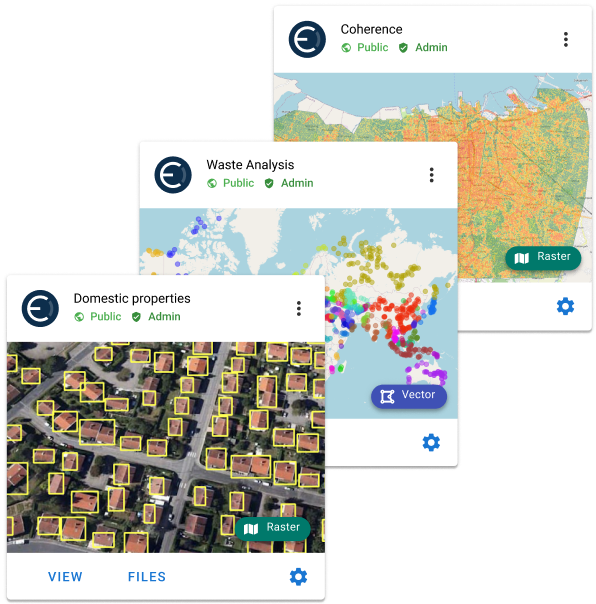
Subscribe to our monthly newsletter to receive the latest blogs, news and updates.
Take the Ellipsis Drive tour
in less than 2 minutes'
- A step-by-step guide on how to activate your geospatial data.
- Become familiar with our user-friendly interface & design
- View your data integration options
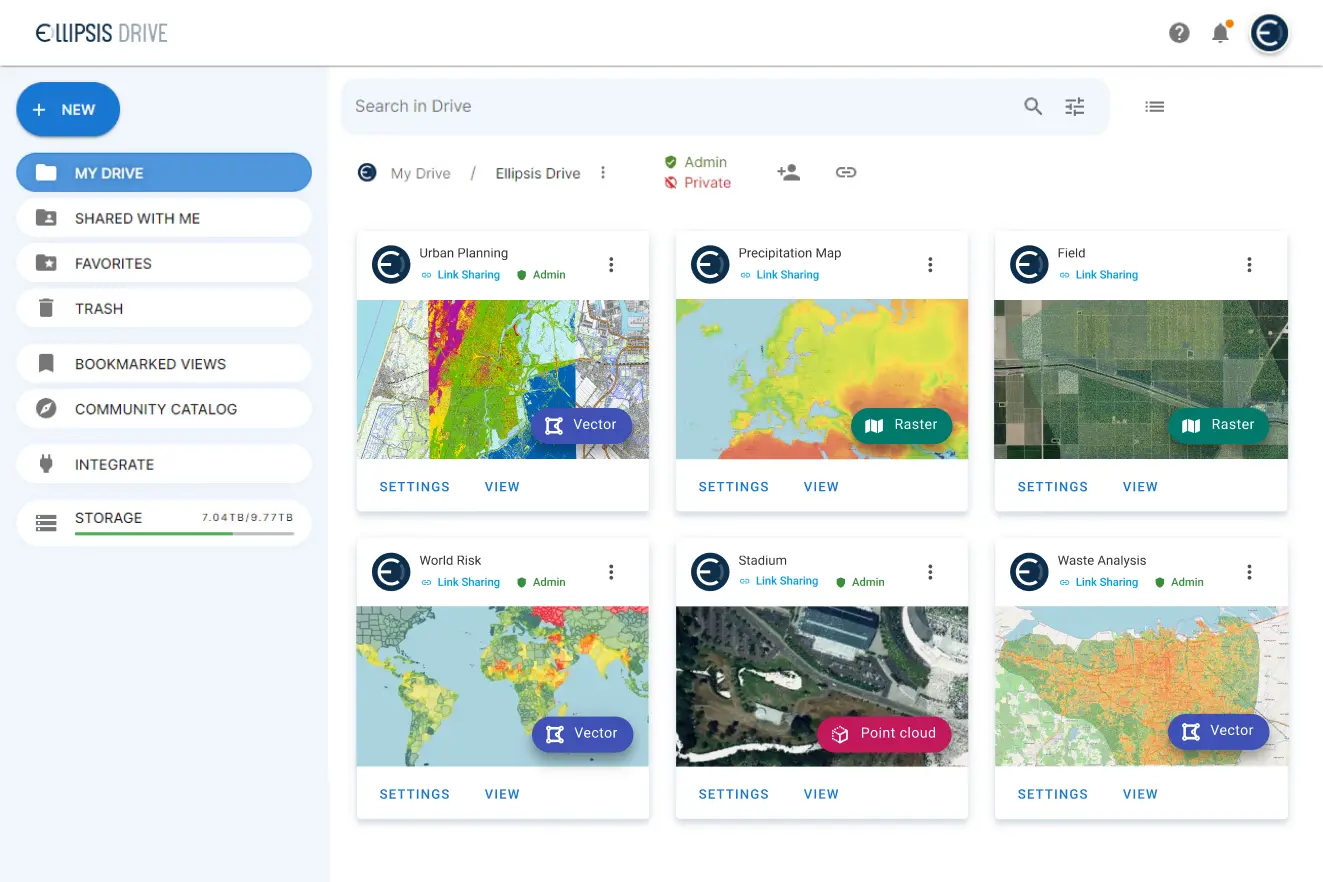
Related Articles
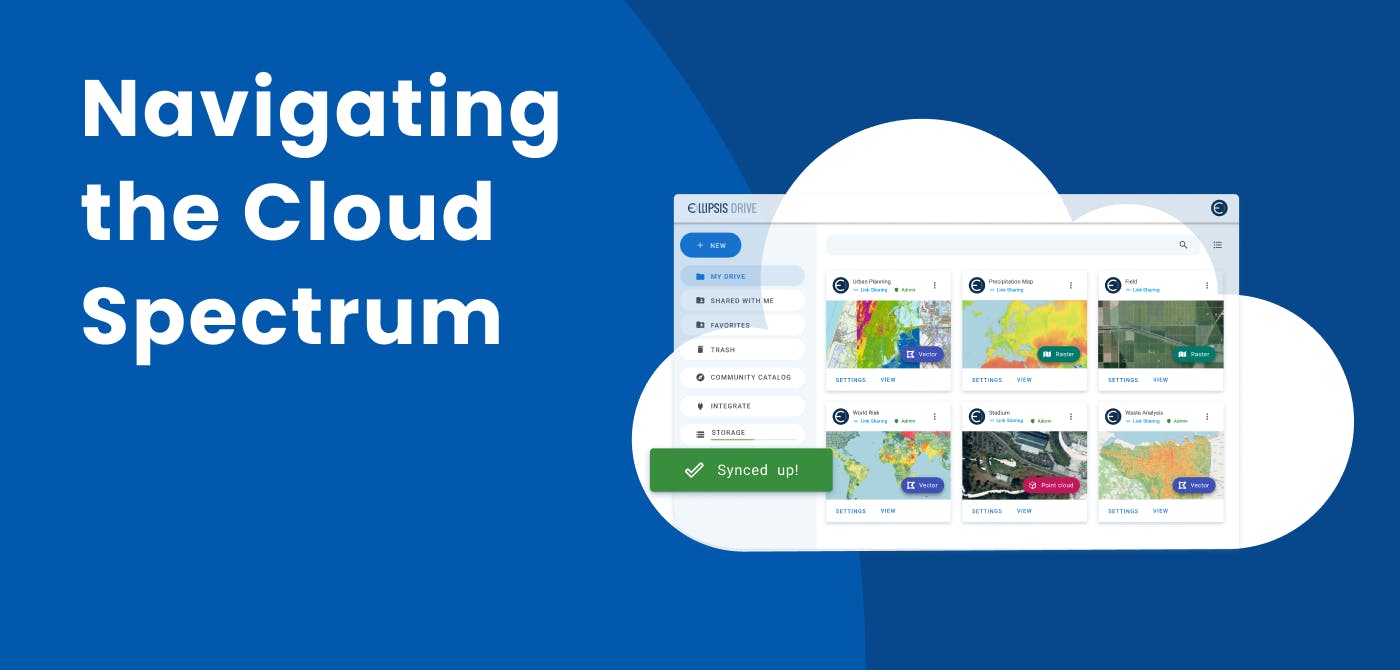
Navigating the Cloud Spectrum: From Generalist to Specialized, and the Perfect Middle Ground
The modern cloud ecosystem spans a wide spectrum of offerings, from general-purpose infrastructure to highly specialized platforms built for domain-specific tasks. At one end, generalist clouds provi
5 min read

Unlocking the Potential of Data: Comparing Tabular and Non-Tabular Protocols
The world of data is a complex landscape and each year, the complexity of that landscape grows exponentially. A combination of new data capturing technology, data processing technology and demands fo
6 min read

Understanding the importance of GIS in Urban Planning
Cities are robust places filled with life, but before it becomes a cosmopolitan paradise, plenty of ever-evolving complexities are happening behind the scenes to bridge the gaps and create an area spa
3 min read